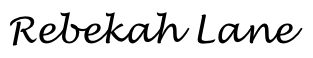Instructional Methods, Innovations, and Technologies
Instructional Methods
Whether I am teaching public speaking, theatre, or puppetry, my initial goal is to foster connections between my students. I believe that the main way students learn new information is by stepping out of their comfort zone. They will only take this risk if they feel comfortable with me and their classmates. I use activities and technology in both the physical and online classroom environments to foster this. Once students are in a place to take risks, I offer them challenges that they may choose to take. I consider these opportunities to 'level-up.' Technology offers us the ability to watch any performance we do and reflect upon that performance. I take advantage of that feature as much as I can.
Innovations
Google+ Hangouts
This innovation emerged because I was trying to replicate the connection I see in my campus classes in the online environment. Google+ Hangouts is an online service that allows students to meet in groups of up to 6 via video chat. The benefit in this specific online public speaking class is that it builds in synchronous communication where it was absent before. In the assignment I designed, students met once a week for three weeks. The initial meeting is about playing delivery games and getting to know other students. Subsequent meetings are focused on practicing upcoming speeches and gathering peer feedback.
Feedback ScreenCast
In the online class at Full Sail we use general discussion boards to post speech videos. Students are required to respond to their peers, support what they see working, and offer opportunities for improvement. While good in theory, I found that students were offering general feedback and were not clearly identifying specific moments.
In this assignment I address this issue. Students are given a list of structure points within a speech (ex: open with impact, thesis statement, begining of main point 1, etc.). They create a screencast where they play a classmate's video and show the class where each of the assignmed structure points exist (or should exist) within the speech they are watching. They show this by using the annotated video feature on Youtube. They explain their rationale once the moment in the vide has played.
Self-evaluation Speech using Stills from Presented Speeches
This is an assignment I find especially effective in the pysical classroom. As in most self-evaluation assignments. students are asked to reflect on their growth throughout the month. They are directed to use feedback from peers and the instructor as resources. They are instructed to watch the videos of their speeches. Their visuas include stills from their speaking videos as illustrative aids. I find that this speech creates several moments where students self-correct effectively while they are speaking in front of the classroom..
Technology Usage
Classroom Platforms
I've worked at several universities and colleges. Each employer has used different online software for both campus and online classes. The following are the systems I am most familiar with.
- SpeechClass
- Blackboard
- Full Sail Online System (FSO)
Video Components and Usage
It goes without saying that teaching an online public speaking class involves some video know-how. I definitely know how to teach students to record simple videos and post them online. But that's not the only thing I use video for. I record short lectures for my students. I use video for multiple choice quizzes. I use screen recordings with voice-overs to explain assignments and to give specific feedback on speeches, slides, and even written material.
I also use video in the physical classroom. All of my students record the speeches they give in class. Subsequent reflection assignments require students watch their videos and reflect on their performance. Proof that students watched the video in not only apparent in the analysis, but in the stills students include in their visual aids.
The following are the video programs and features I am most familiar with.
- Embedded Videos
- PhotoBooth
- iMovie
- Youtube
- Vimeo
- Quicktime
Synchronous Communication
Good teaching often happens in those momnts where we can respond to students in real time. I strive to include these moments in botht he physical and online environments. I offer independent coaching, lectures, and conversations through the following technologies.
- Google+ Hangouts
- GoTo Meeting/Training
- Skype
- Telephone
- Face-to-face meetings / coachings
Written Communication
Different students respond to different stimulus. I stive to vari the way I communicate both instructions and feedback to reach a diverse student population. While I do regularly offer recorded verbal feedback on assignments, I also communicate feedback through written rubrics and specific notes. I am available to students through AIM, email, and the discussion boards.
The following are the written technologies I am most familiar with:
- Wordpress
- AIM instant messenger
- Online Discussion Boards
- Email including, but not limited to Outlook, Entorage, and Gmail
- Microsoft Office Suite
Miscelaneous Classroom Tools
- Projector
- Keynote
- Powerpoint
- SPSS
- SurveyMonkey
- MAC computers
- PC computers